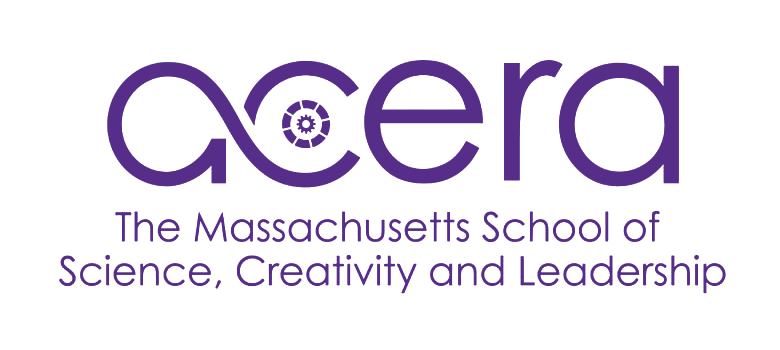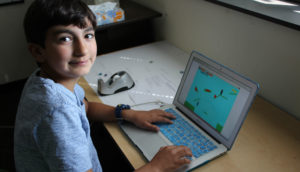As schools nation-wide quickly transition to remote learning in response to COVID-19, many administrators, teachers, students and parents are experiencing distance learning for the first time. In addition to curriculum and content, schools must also navigate feelings of anxiety, isolation, and mitigate the disruption of daily routines. Schools tackling these challenges as a crisis evolves outside can make online learning successful through five key tactics.
1/Set clear expectations for teachers, students, and parents
Collaborate with teachers on a consistent time – and technology platform – for resources, activities, and other work to be sent to families each school day, so that kids have a plan and rhythm. At Acera School in Winchester, Mass (K-Grade 9), students and parents receive a plan from their core/ homeroom teacher by 9am in the morning – with links to assignments, project choices and due dates to post back to the teacher or to the whole class for group sharing. These plans include input from specialists (art, etc.) and math teachers. Faculty works to integrate tech tools and creative projects that will allow students as much calm, independence, choice, structure, and engagement as possible, as well as opportunities to engage in learning communities with other children and adults. Google Docs allow for virtual whiteboard discussions. Zoom enables class group meetings and discussions. Padlet enables project choice boards and a place to “post back” to share across a class group. We are also offering teacher and counselor “office hours” when parents and/or students can get in touch for one-on-one phone calls / video chats.
2/Stick to the regular school day schedule
The loss of daily routine can be extremely anxiety-producing for kids. Acera is following the same schedule as an in-school day, and we see that it is maintaining a sense of calm and normalcy for students and their families. Keeping to clear timeframes to post / share work/ projects back to the teacher or class can increase productivity and sense of purpose. At Acera we are encouraging our students to stick to the following schedule:
- 9:00-9:15: Morning meeting (sent as a teacher video with google doc chat or zoom call-in discussion)
- 9:15 – 10:30: Literacy and thematic starter activity work time
- 10:30-11:00: Snack recess (Take a break, have a snack, and go outside!)
- 11:00-12:00: Math assignment and activity (often as a Zoom Call to start)
- 12:00-1:00: Lunch recess: Eat a healthy lunch! Go outside and play or take a fun break. Go on run or a walk around the block, doing something active! If you can’t go outside, try an exercise, yoga or dance video.)
- 1:00-3:00: Project choice time. Classroom and Specialist Teachers send hands-on activity options – such as reading, crafting, and cooking – as links, project choice boards, or house-based challenges. Students are encouraged to share a video back to their teacher – or post on a shared board with their classmates – about what they did during this time. Individual Passion Projects are a particular favorite during this time.
3/Leverage technology platforms and prep your equipment to run smoothly
At Acera, we are leveraging the following technology platforms and following these tips to ensure smooth operation of equipment:
- Google Classroom: Used for communication, assignments, resources, collaboration, and other classroom community needs.
- Padlet: A great way for teachers to post a variety of projects to choose from, and for students to share their work and comment on others.
- Zoom/Google Meet/YouTube Studio: Used for both live streaming of video/audio/presentations and for making these available for later viewing. This can really help stave off feelings of isolation.
- Google Docs: Used for completion of writing assignments, presentations, and other student work. It also allows for commenting and versioning. Can also be used for live whiteboard – like interactive class meetings, especially when combined with audio tools.
- Remind teachers and parents to check that they have sufficient internet bandwidth at home. Most tech tools – ipads, chromebooks, laptops, cell phones – offer extensive functionality. If there is no laptop at home, assignments can be written on paper, then photographed with a cell phone and sent to a teacher’s email account.
4/Offer parents guidance on when and how to assist kids
This is a challenging time on many levels as parents shift to their own remote schedules while managing their children’s at home education routine. Only they can determine what is going to work best for their family right now. As educators, we can offer tools, strategies and guidance for when kids struggle with schoolwork at home and feel anxiety over current events:
- Stay positive. While you are likely annoyed, frustrated, or stressed, take a breath and lead with the message that this is new and we are all working together to figure things out. Help them build empathy and perspective taking, as well as collaboration skills.
- Limit exposure to television news.
- Encourage and model daily exercise, regular breaks from technology, and fresh air.
- Allow them to work independently; it is not necessary to sit with them while they work. If they struggle, here are tips to help them maintain their growth mindset.
5/Keep the counselors and specialists involved!
Lean on your school’s counselor(s). Consider offering counselor “office hours.” Ideally, support providers for kids on 504 plans and IEP’s reach out to parents individually and collaborate on how in-school services can be offered virtually. Share mindfulness tips and activities parents can engage in with their child.
In this time of “social distancing,” counselors are great resources for ideas on how to reduce feelings of isolation, such as holding book groups or “lunch buddies” over Facetime / Skype / Zoom.
Parents need support, too! At Acera, the counseling team has put together a Slack discussion channel and also a virtual coffee & chat time for parents / caregivers, as a way to provide an online community. Counselors share helpful information, field questions, see one another’s faces, and work together to keep the entirety of our community strong, focused, and at peace.
As you become more facile with the remote education model, this is a great time to experiment and innovate. Can a phys ed teacher lead an online workout? An art teacher create a remote “museum gallery” of artwork sent to her by students? Connect as teams/departments daily to find out what’s working, share new ideas and resources, boost morale, and stay inspired!